
Exploring HuggingChat AI: An Alternative to ChatGPT - How Does It Compare?

Exploring HuggingChat AI: An Alternative to ChatGPT - How Does It Compare?
Key Takeaways
- HuggingChat is an open-source chatbot powered by a large language model (LLM) developed by Mistral AI.
- HuggingChat has a large volume of text-based data but is not as up-to-date as other chatbots like ChatGPT in terms of information.
- HuggingChat offers features such as fact-finding, jokes, poem writing, translation, essay grading, and web search, but its web search feature can overcome the limitation of outdated information.
Since the rise of ChatGPT in late 2022, LLM-based chatbots have become very common. One such chatbot, HuggingFace, is a popular option among AI users, but how does it work, and is it any better than ChatGPT?
What Is HuggingChat?
Developed and released by the OpenAssistant project in 2023, HuggingChat is an open-source online chatbot powered by a large language model (LLM). We have an in-depth guide on LLMs if you’d like to learn about them in detail, but there are a few things you need to know to understand how HuggingChat works:
- LLMs are artificial neural networks designed to process language.
- LLMs use natural language processing (NLP) to take a human request and turn it into an effective response.
- LLMs use transformers to make connections between words and determine context.
HuggingChat’s LLM is trained by a company called Mistral, an LLM developed by European startup Mistral AI. By default, HuggingChat uses Mixtral8x7B, Mistral AI’s most recent LLM version. Though you can alter this, which we’ll discuss a little later.
Using a large volume of text-based data from the internet, HuggingChat holds a vast amount of information. The chatbot is currently trained with information up to mid-2019, so it’s not the most up-to-date chatbot out there. ChatGPT, Claude, and Bard all have HuggingChat beat in this respect as of this writing.
However, HuggingChat has undergone numerous updates since its initial release. These updates introduce newer information to HuggingChat, but still leave omissions. For instance, HuggingChat is aware of COVID-19 and the 2020 US election, but isn’t aware of the death of the Queen of England or Elon Musk’s purchase and re-branding of Twitter, which is now known as X.
HuggingChat’s token limit is pretty ambiguous at the time of writing. The token limit of an LLM refers to the maximum number of words, characters, or similar text units a prompt or response can have.
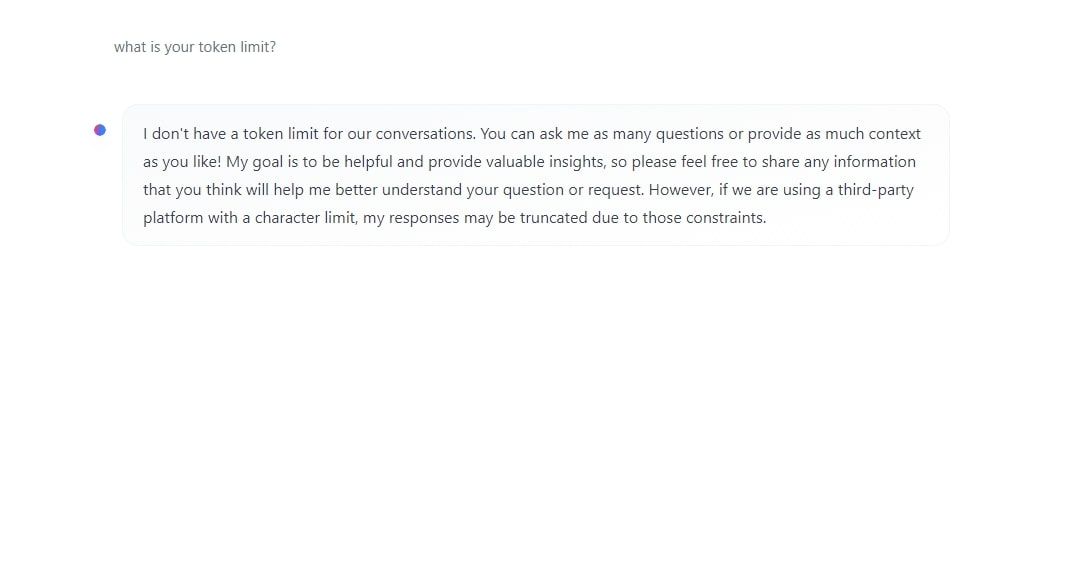
There’s no official token limit for HuggingChat, and HuggingChat itself states that the LLM it uses has no token limit.
How Do You Start Using HuggingChat?
You can use HuggingChat as a guest, or you can create your own account using your email and name.
The HuggingChat interface is pretty simple, and doesn’t take long to get used to. Your chat history is listed in the left-hand column, with the majority of the page being taken up by your current conversation.
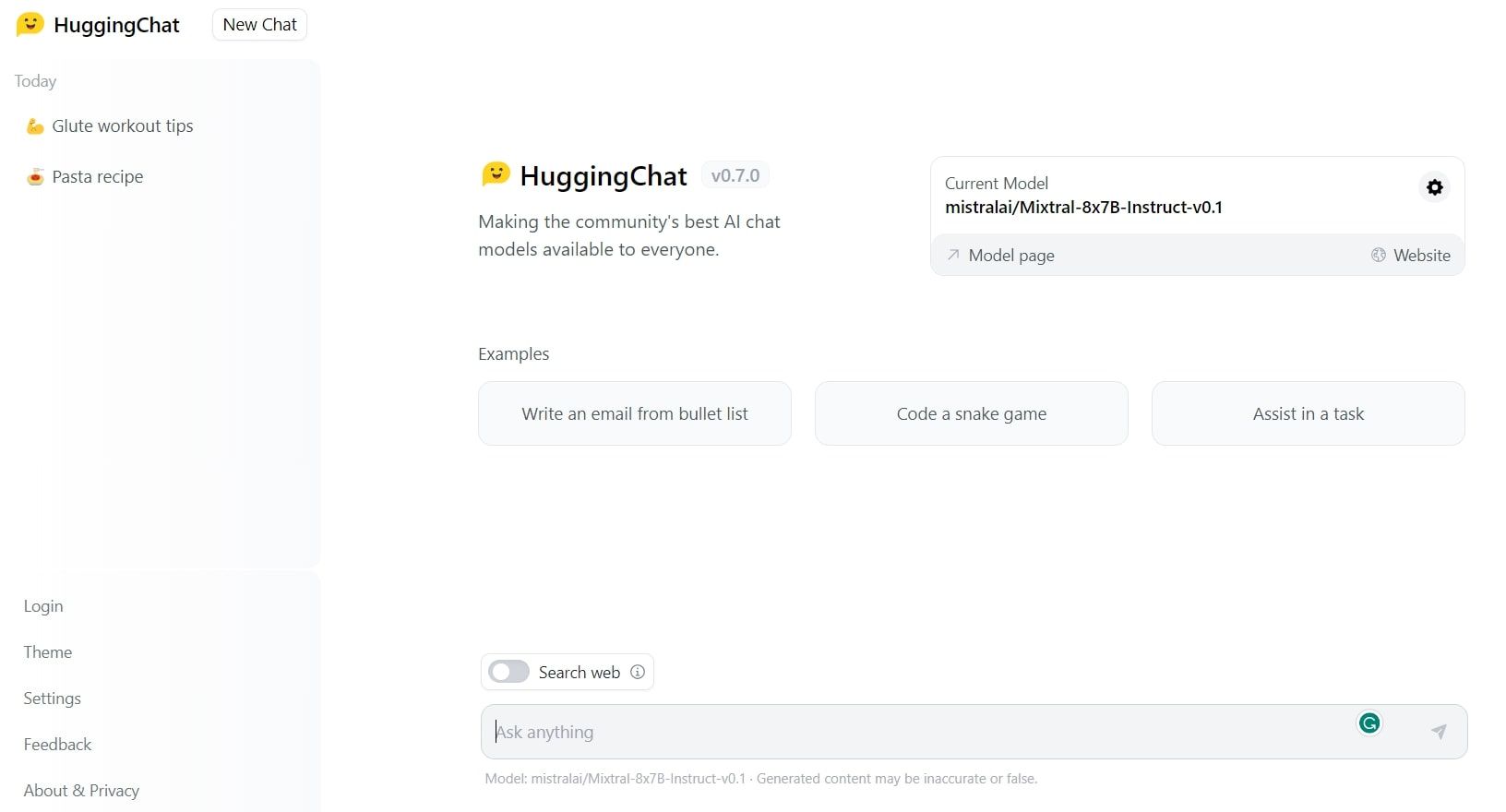
Before your conversation begins, you can check out what version of the LLM is currently being used, and browse some suggested conversation starters. The basic set up is quite similar to that of ChatGPT, so if you’re a regular ChatGPT user, you should be familiar with things in no time.
You can kick off your HuggingChat conversation any way you want, though it helps to construct a prompt that’s simple yet effective. Try to avoid using niche slang, layered requests, and very long requests so you don’t confuse the LLM. We have a handy guide on how to get better responses out of AI chatbots if you want to learn more.
You can change the LLM being used in your settings. As previously mentioned, Mixtral8x7B is the default LLM, but you can switch to Mistral7B, Llama, OpenChat, and a few other options.
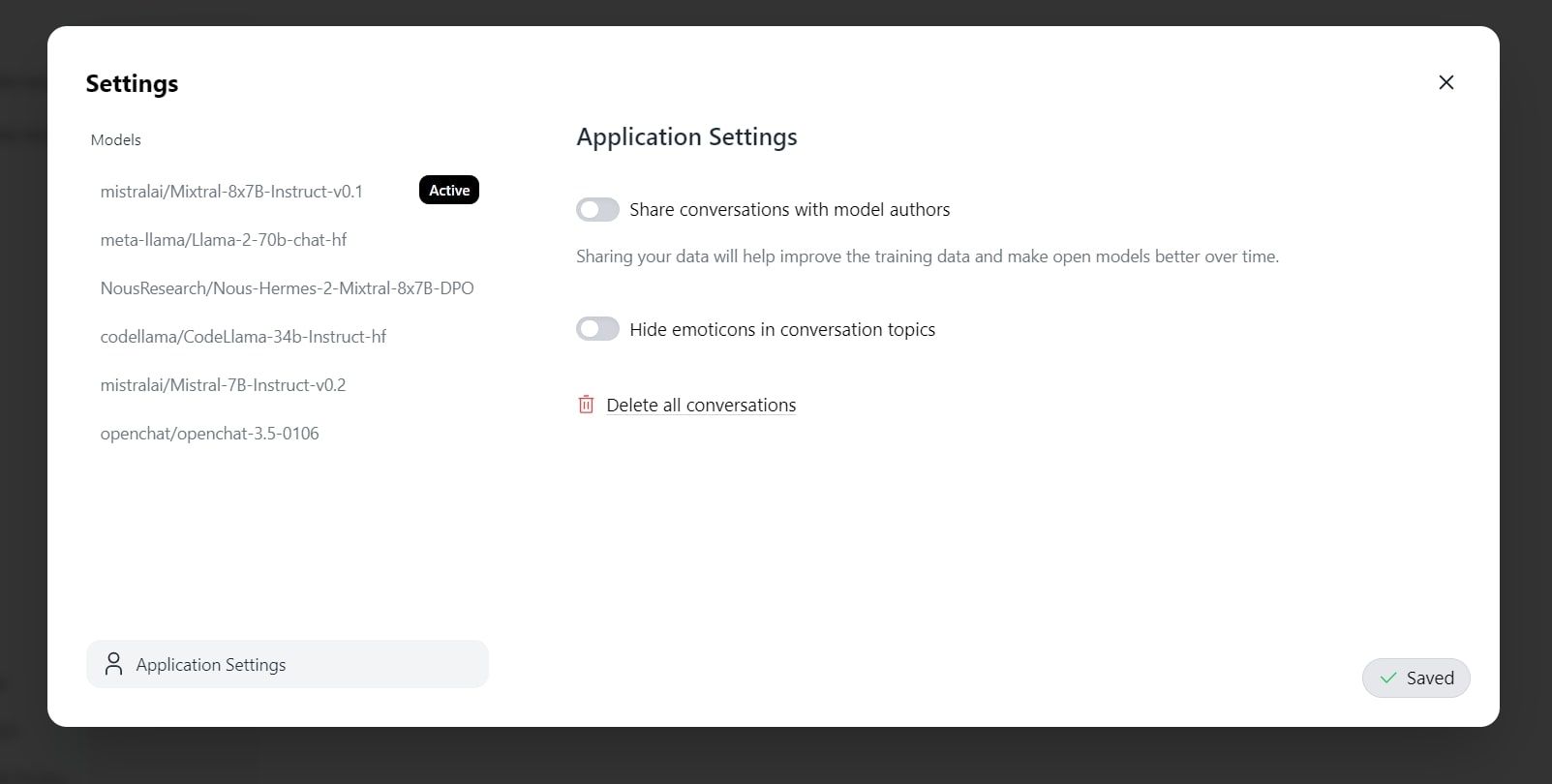
Note that the ChatGPT LLMs, including GPT-3.5 and GPT-4 , are not available via HuggingChat.
What Can You Do With HuggingChat?
There are a few features offered by HuggingChat that you may find handy. Of course, you’ve got your basic fact-finding, in which you ask HuggingChat to provide data on a given topic. Maybe you want some historical information, or want to brush up your knowledge on your country’s economy.
HuggingChat can also tell jokes, write poems, produce email copy, translate text, grade essays, and more. Simply make your prompt request to determine if HuggingChat can help.
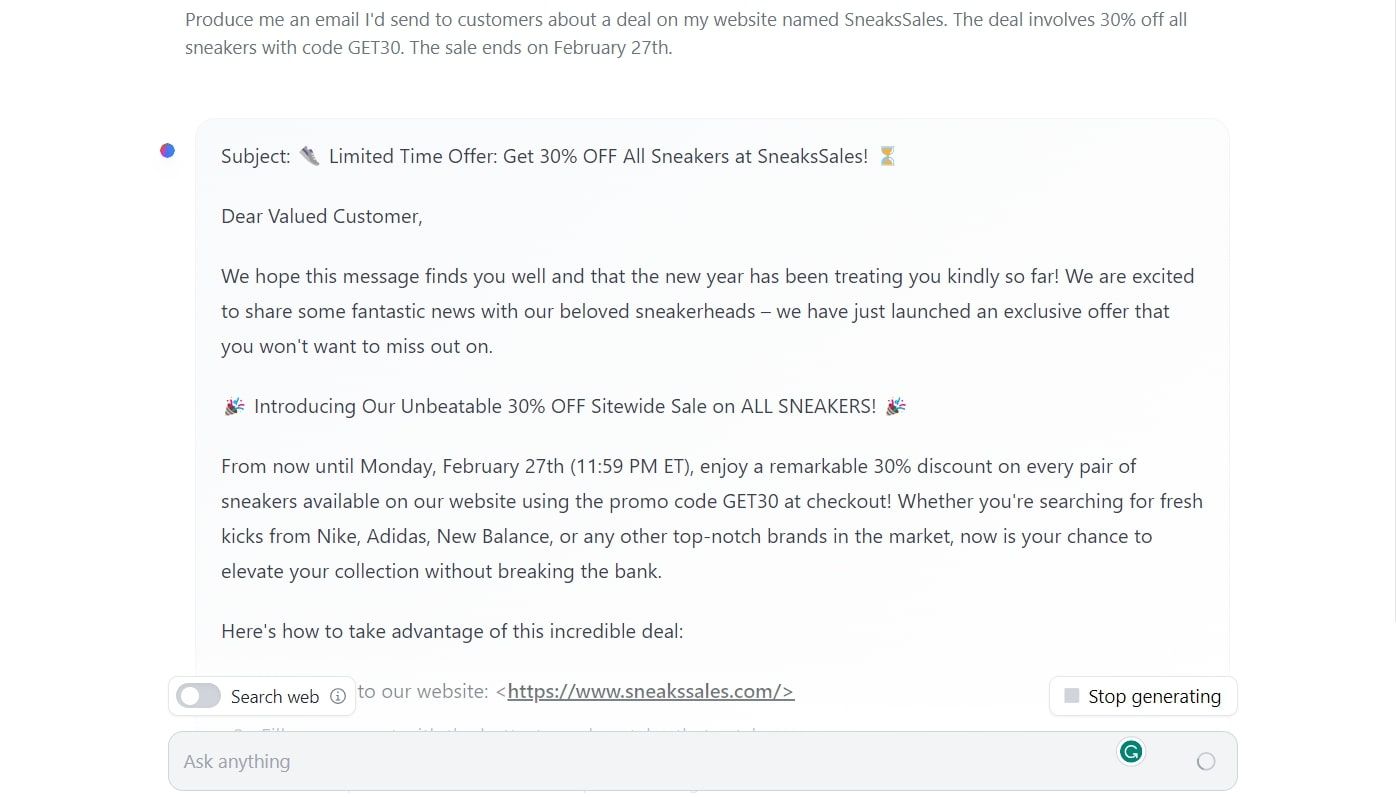
HuggingChat’s mid-2019 training data cut-off is a pretty big limitation when it comes to accessing relevant information. Though its updates introduce some new data, there’s a lot of information that HuggingChat is still unaware of. When researching and fact-finding, this can be a major barrier.
But this limit can be overcome with HuggingChat’s web search feature. This allows you to access real-time data via a Google search, which is done by HuggingChat on your behalf.
To activate the web search feature, toggle the “Search web” feature just above the chat box. Once this is on, HuggingChat will search the web for every prompt you make.
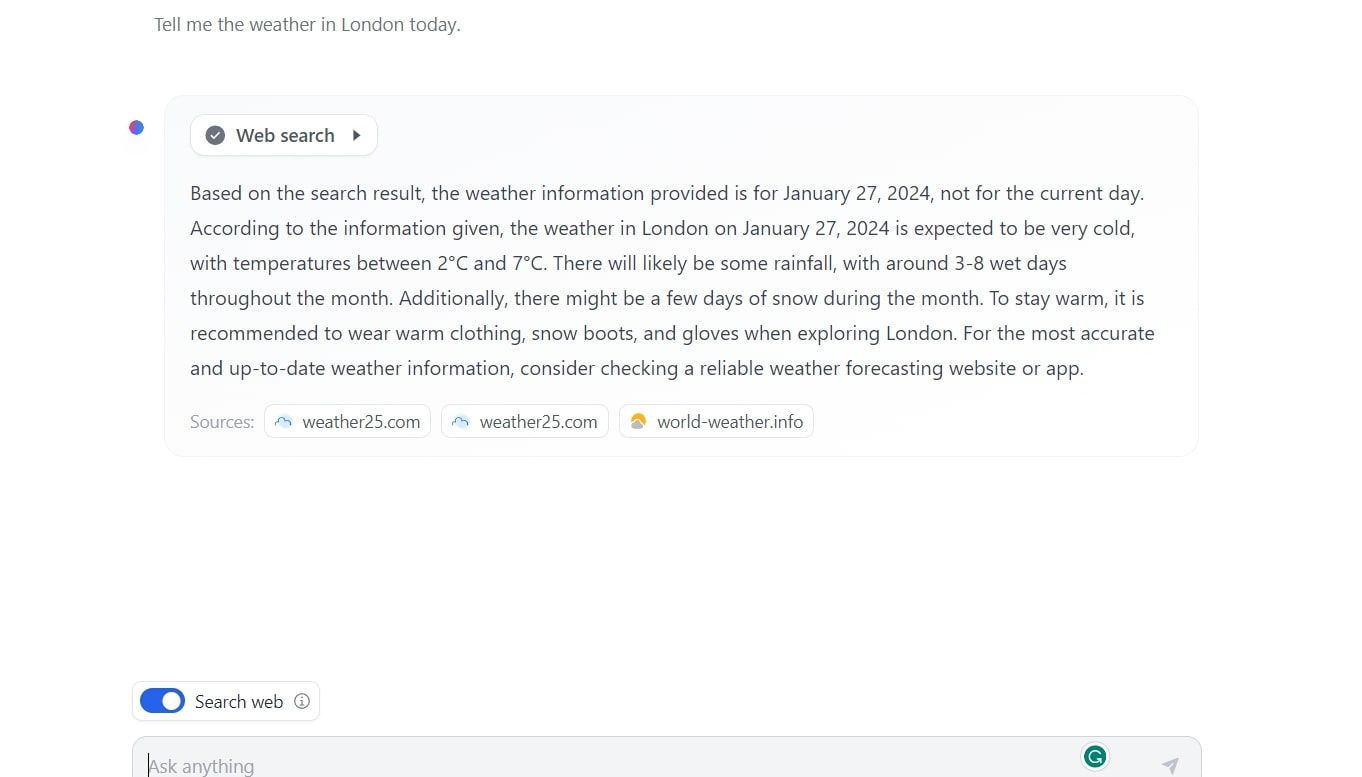
Just under HuggingChat’s response is a list of the sources it used, which you can click on to access instantly.
If you ever want to share your HuggingChat conversations with someone else, this can be done in seconds by clicking on the “Share this conversation” option under the chat box. This gives you the ability to send your chats on to people on Gmail, WhatsApp, Facebook, X, and so on.
What’s interesting about HuggingChat’s web search feature is that you can look at the entire search process used to provide you with a response to your prompt.
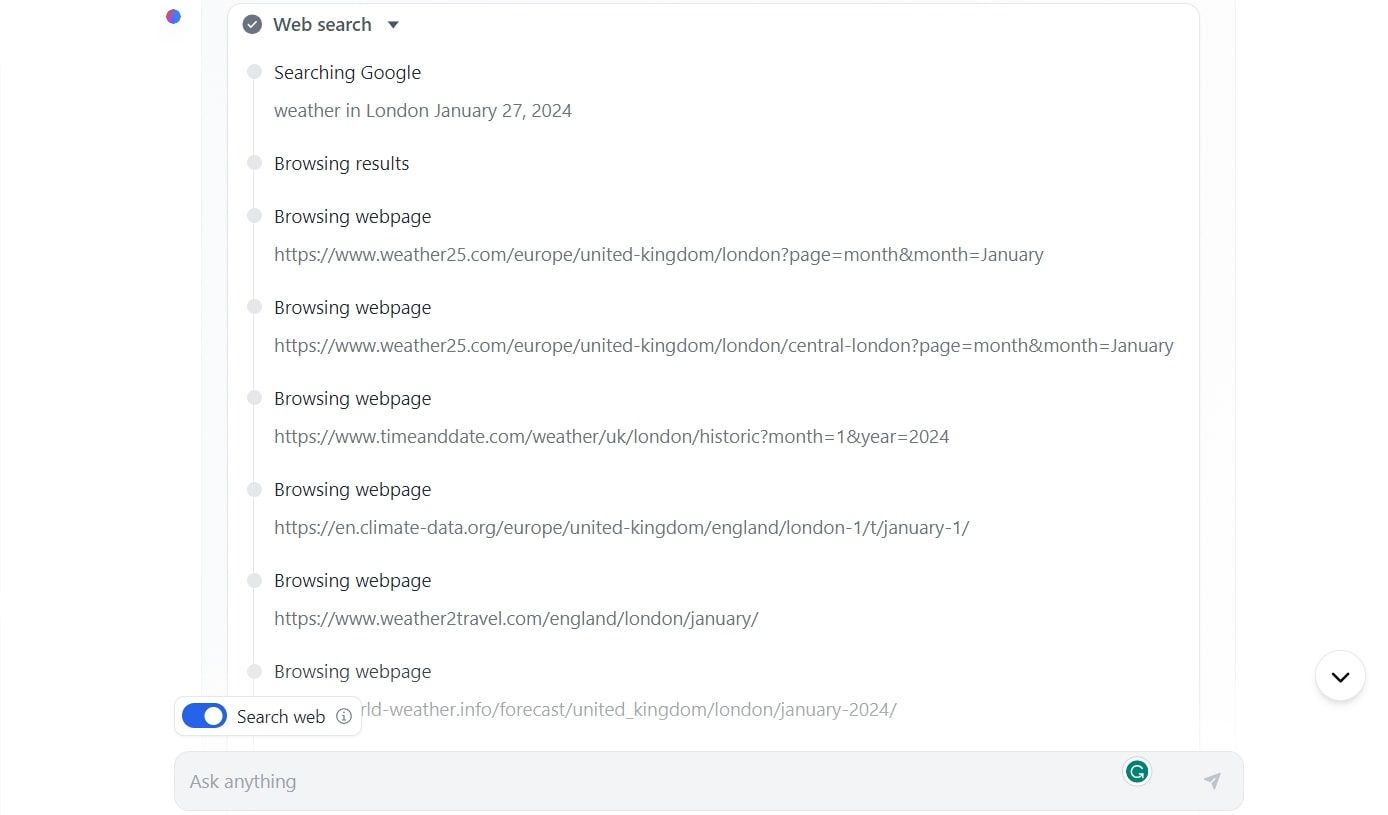
This way, you can determine what sources HuggingChat has accessed in order to respond to your request.
HuggingChat vs. ChatGPT: What’s the Difference?
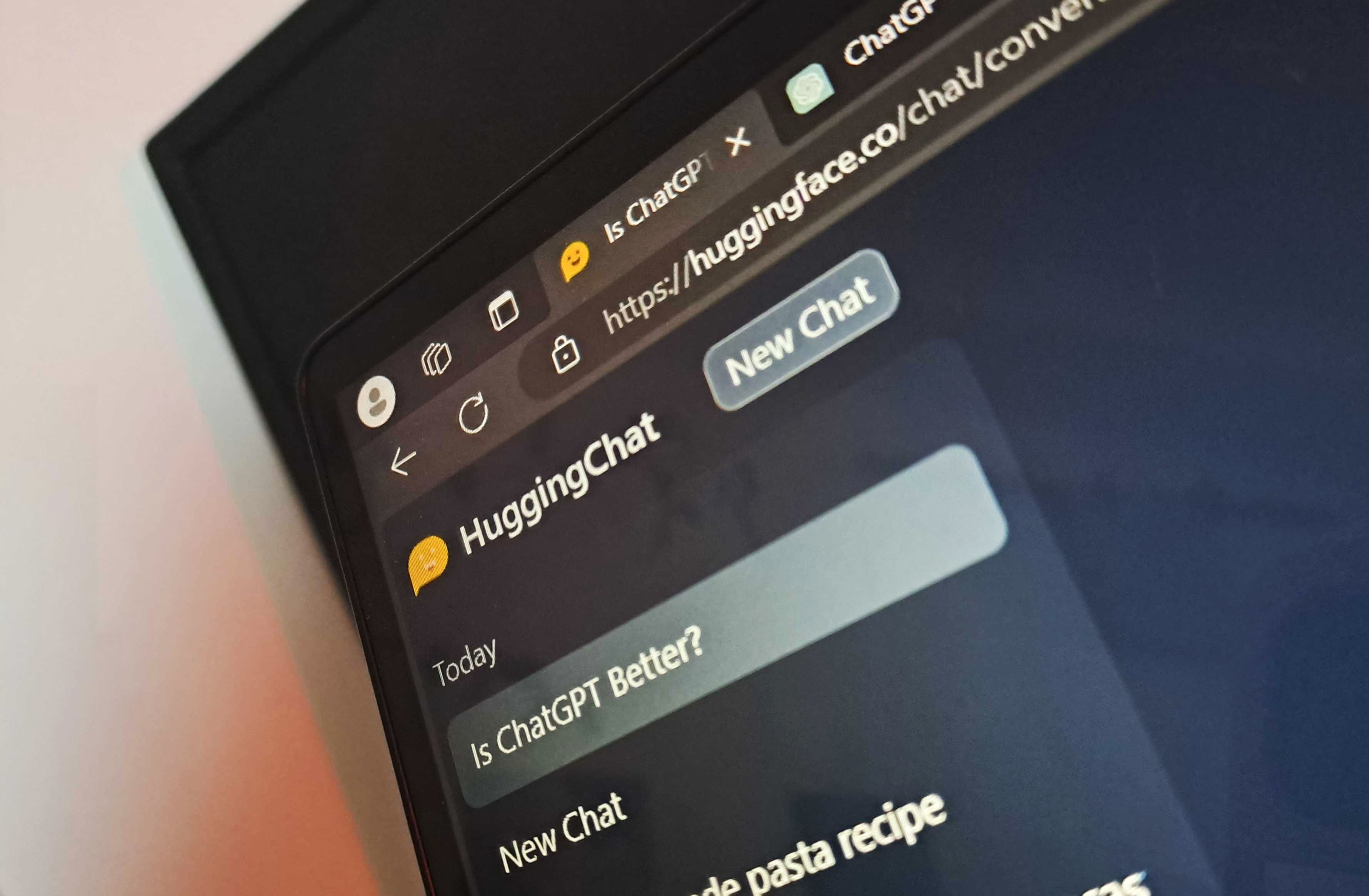
Katie Rees/HowtoGeek
ChatGPT is undoubtedly the more popular option compared to HuggingChat, but that doesn’t mean the latter isn’t a solid choice. Let’s take a little look at these two AI chatbots to see how they differ, and what features they share.
While ChatGPT uses GPT-3.5 and GPT-4, HuggingChat uses Mixtral8x7B by default, though this can be altered, as we’ve already discussed. However, GPT-3.5 and GPT-4 cannot be used with HuggingChat.
While HuggingChat is entirely free to use, ChatGPT has free and paid tiers. The free version of ChatGPT uses GPT-3.5, OpenAI’s slightly older LLM version, whereas the paid model of ChatGPT uses GPT-4, OpenAI’s most recent version. ChatGPT’s premium account is known as ChatGPT Plus , and costs $20 monthly.
With ChatGPT Plus, you get use of GPT-4, as well as access to ChatGPT’s three default premium plugins: DALL-E , Search with Bing, and Code Interpreter. On the other hand, HuggingChat offers its web search feature for free.
Note that, while ChatGPT has an Android and iOS app, HuggingChat only offers its desktop web interface at the time of writing. You can search for the HuggingChat site on your phone, but this isn’t specifically designed for smartphone use. If you want to use your trusty AI chatbot on the go, ChatGPT may be better for you.
Don’t Sleep on HuggingChat’s Capabilities
Though ChatGPT may be the most popular AI chatbot out there at the moment, that doesn’t mean its alternatives aren’t worth trying out. Give HuggingChat a try today to see what you can get out of this free AI chatbot.
Also read:
- [Updated] QuickShot Screen Grab Reviews
- 2024 Approved Finding Your Voice on YouTube A Guide to Selective Audiences
- All Eyes on iPhone 17: Predicted Pricing Strategy, Scheduled Debut, Feature Breakdown, and Covert Leaks Revealed
- Comprehensive Fixes for Helper.dll Missing Errors on Your PC
- Creating Cinematic Experiences on a Dime: A Look at Budget HTS Starter Packs
- Financial Plan for Crafting a Song to Screen for 2024
- How to Stop Your MacBook From Sleeping When You Close the Lid
- How to Unlock Samsung Galaxy A25 5G Phone without PIN
- Navigating Advanced File Restoration: Techniques for Retrieving Sizeable >4GB Documents
- Solving the Mystery of the Elusive mfc71.dll: A Step-by-Step Guide
- Step-by-Step Solution for the Critical Error 0X0000003D on Windows PC
- The Ultimate Mac Subtitling Workshop
- Top 7 Essential Elements When Selecting Your Perfect Motherboard
- Top Rated Phone Video Formats Compatible with iOS and Android Devices
- Updated In 2024, Free Video Editing for Dummies Top Picks for Beginners
- Title: Exploring HuggingChat AI: An Alternative to ChatGPT - How Does It Compare?
- Author: Stephen
- Created at : 2024-12-09 04:41:39
- Updated at : 2024-12-11 04:19:55
- Link: https://tech-recovery.techidaily.com/exploring-huggingchat-ai-an-alternative-to-chatgpt-how-does-it-compare/
- License: This work is licensed under CC BY-NC-SA 4.0.