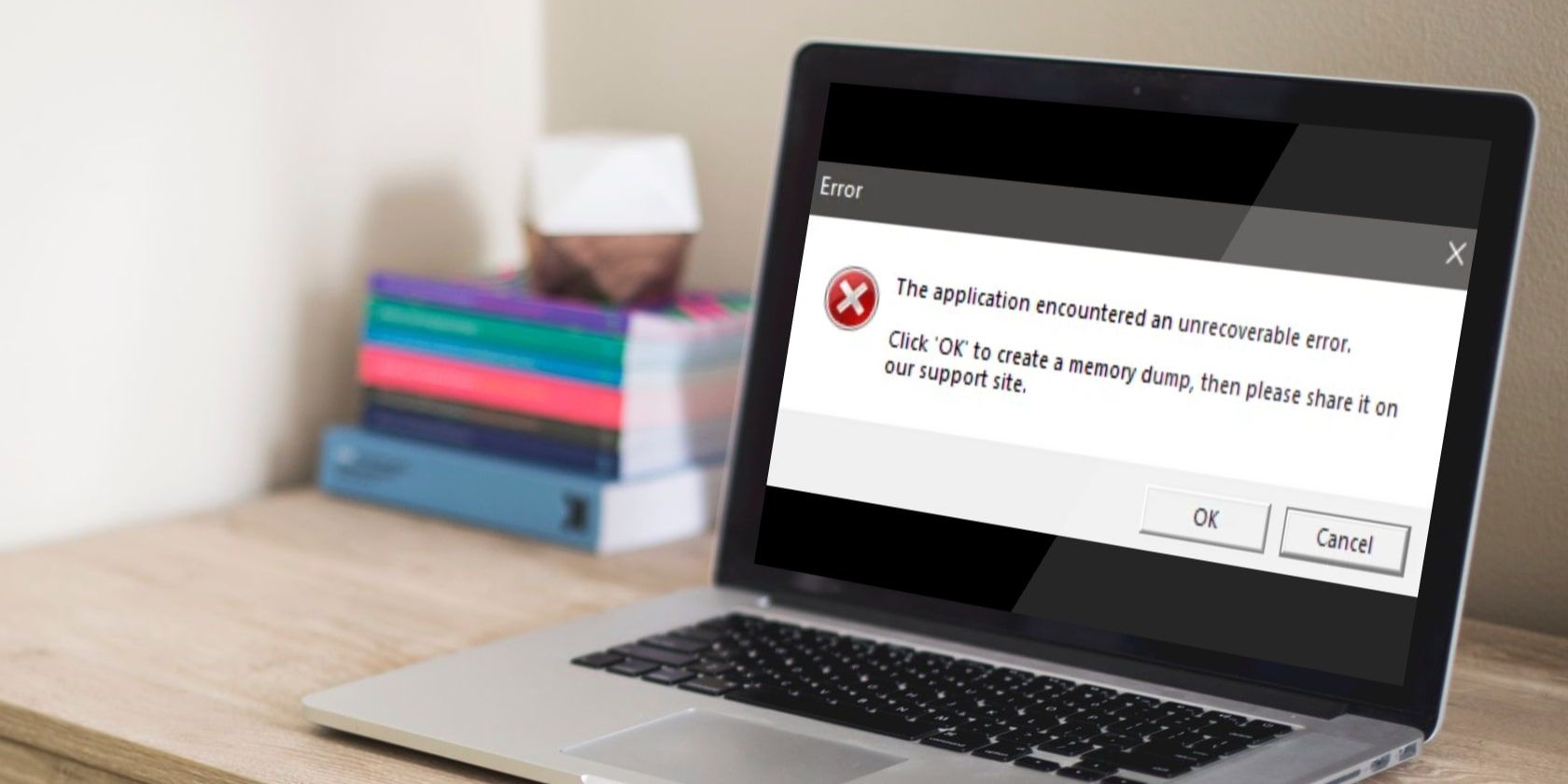
Kindle Fire Ad-Free Setup Guide

Kindle Fire Ad-Free Setup Guide
How to Remove Kindle Fire Ads
Posted by Jonny Greenwood on 11/28/2018 11:55:18 AM.
4.3 (3 comments)

Amazon once claimed they sold Kindle Fire at a so low price that they just did a losing business. But actually putting ads in Kindle Fire is how Amazon makes money. On the second generation Kindle Fire and Kindle Fire HD, every time you wake up the Kindle Fire screen, you could see an ad which has replaced the original wallpaper. Even though the ads are about ebooks and they don’t look too bad as some junk ads, many people still think them annoying. No one wants to be forced to see the ads they don’t intend. So we write this article to tell you how to remove Kindle Fire ads. We provide two methods: one needs to pay money and the other one needs hacking. Now let’s follow the tutorial.
2 Ways to Remove Kindle Fire ads
1 Remove Kindle Fire ads by paying $15
This is the Amazon’s official way of removing Kindle Fire ads. You need to pay for $15 to unsubscribe the ads.
Visit www.amazon.com and sign in with your Amazon account. Move the mouse to your account and choose “Manage Your Kindle” from the drop down menu. Then choose “Manage Your Devices” and you can find your Kindle Fire. Click “Edit” to modify “Special Offers” options.


You may ask to confirm the unsubscribe at the pop-up window and there is an instruction for why you need to pay the $15. Click “Unsubscribe now with 1-click” button to unsubscribe the special offer. Then you’ve removed Kindle Fire ads successfully.

2 Remove Kindle Fire ads by hacking trick
Some people don’t think it reasonable of paying extra $15 for removing Kindle Fire ads. So they need the second method – hacking the Kindle Fire and modify the ad app. In this method, you must make sure your Kindle Fire has got root access. Please refer to these two articles if you haven’t rooted the Kindle Fire:
1. How to root Kindle Fire
2. Root Kindle Fire with one click
Once you root your Kindle Fire, open ES File Explorer and navigate to this path: /system/app. Find the app called “Dtcp_apk.apk“ and rename it as “Dtcp_apk.bat“. Then the system can’t call this app any more.

If the renaming method doesn’t work, you can modify the app permission. Long press the Dtcp_apk.apk and choose “More”-“Properties”. Tap “change” and uncheck all permission. In this way, the Kindle Fire loses all permission to call this app. So our goal has achieved too.

Above are the two tricks of removing Kindle Fire ads. Hope these will help you.

Jonny Greenwood joined Epubor since 2011, loves everything about eBooks and eReaders. He seeks the methods to read eBooks more freely and wants to share all he has got with you.
SHARING IS GREAT!
3 Comments
sdfsdfdsf
Re:How to remove Kindle Fire ads
02/6/2014 16:49:55
another method is rooting, allowing for superuser to be there, and then in ES file explorer, on the menu (left hand side) going into App manager, clicking “kindle special” and uninstalling it
Steve
Re:How to Remove Kindle Fire Ads
01/29/2015 00:28:49
I used option 2 several months ago. Worked great! Now I found out there’s a way I can put my own pictures instead of ads on the lockscreen so I need the ads back. Can you tell me the permissions I need to get the ads again? Thx
gutmizzle
Re:How to Remove Kindle Fire Ads
04/12/2015 12:00:27
I bought a blacklisted kindle fire hd from craigslist.. ya i got ripped off but im trying to turn it into an android but everything i read says the 4th gen cant be hacked yet is this true? i dont want to brick the device so im holding out til i get more info. mine is a kindle fire hd from 2014 im assuming thats when it was built because the volume and power buttons are on the side and top. any info on how to do this or where to read about this modle will get great. thanks.
Leave a comment
| Rating | |
| —— | |
| YourName | * 1 to 50 chars |
|---|
| Internet Email |
|---|
| Comments | UBB Editor |
|---|
Also read:
- 5 Ways To Teach You To Transfer Files from Oppo Reno 8T 5G to Other Android Devices Easily | Dr.fone
- Demystifying Electric Vehicles: Exposing Seven Common Myths About EV's
- Discover the Ultimate List: 10 Key Artistic Tweaks That Transform MidJourney Outcomes
- Don't Miss Out: Samsung Unpacked 2025 - Upcoming Innovations and Rumors Revealed Soon
- Easing the Way We Pay: How PayPal Envisions Utilizing Stablecoin Cryptocurrencies for Convenient Payments
- Enhance Visual Appeal with NVIDIA's Innovative Webcam Interface Software
- Exploring HuggingChat AI: An Alternative to ChatGPT - How Does It Compare?
- In 2024, 5 Most Effective Methods to Unlock iPhone 12 Pro in Lost Mode | Dr.fone
- In 2024, Everything You Need to Know about Lock Screen Settings on your Motorola Moto G34 5G
- Insights Into Windows Registry Functionality and Importance
- Return to the Sacred | Free Book
- Unlock Realme Narzo 60 5G Phone Password Without Factory Reset Full Guide Here
- Updated 2024 Approved Make It Shine Professional Video Editing Techniques for Home Creators
- Title: Kindle Fire Ad-Free Setup Guide
- Author: Stephen
- Created at : 2025-01-13 23:27:05
- Updated at : 2025-01-17 00:09:52
- Link: https://tech-recovery.techidaily.com/kindle-fire-ad-free-setup-guide/
- License: This work is licensed under CC BY-NC-SA 4.0.