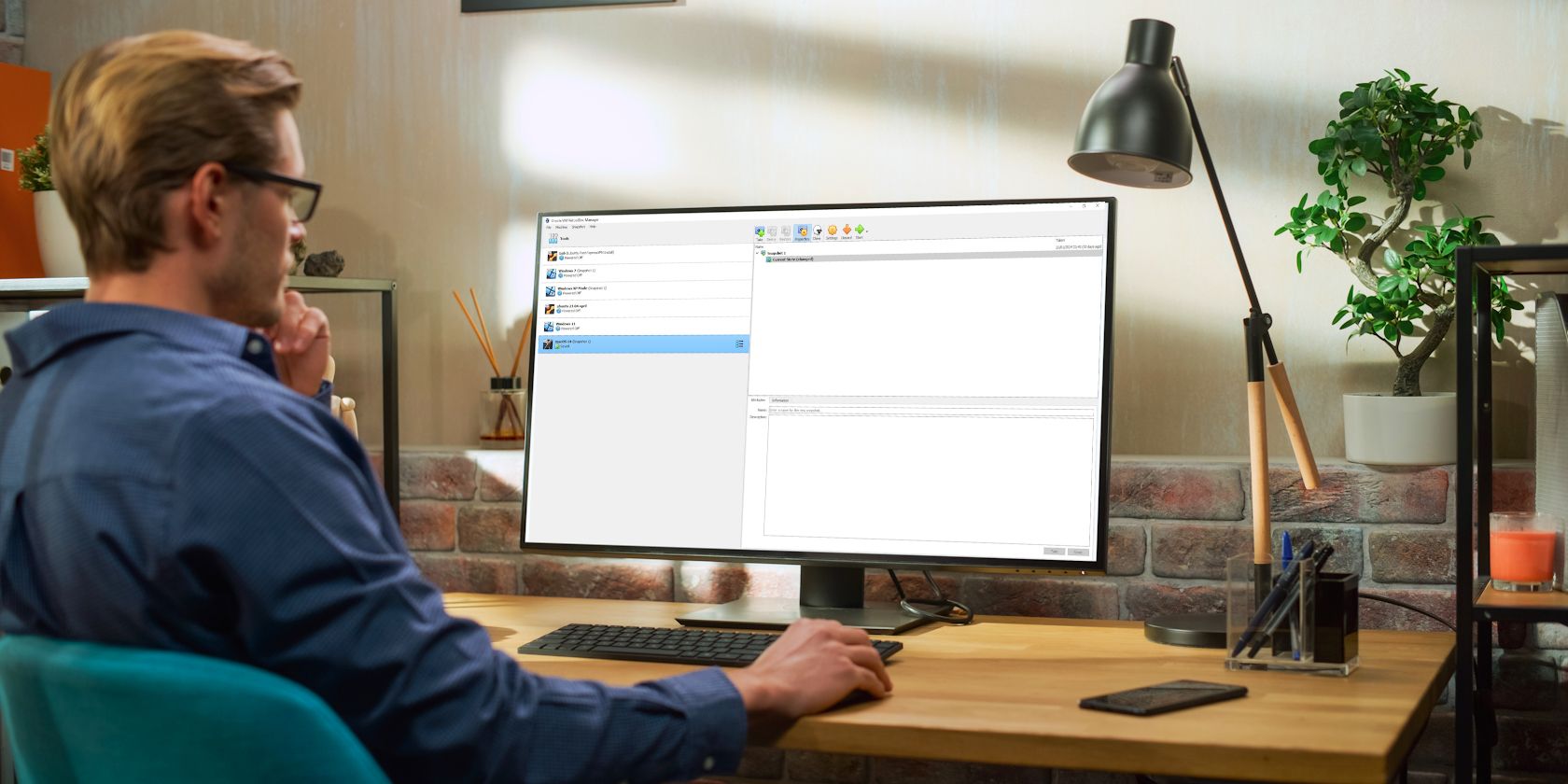
Step-by-Step Solution: What To Do If TikTok Is Malfunctioning?

Step-by-Step Solution: What To Do If TikTok Is Malfunctioning?
Close
This article covers how to work out what’s wrong with TikTok when it isn’t working and what to do to get the video social media app working properly again. Instructions apply to both the web and app versions of Tiktok.
Causes of TikTok Not Working Properly
Issues with Tiktok can come from a variety of causes:
- No internet connection.
- TikTok itself being down or offline.
- The TikTok app needing an update.
- Limitations being placed on your account.
More often than not, you can troubleshoot and resolve the issue yourself, but some situations – like problems on TikTok’s end – may be out of your control.
How to Fix TikTok Problems
Here are all of the best and quickest ways for how to fix TikTok feed and app issues. Work through these solutions in order, as they’re listed from most effective and fastest to more time-consuming and uncommon.
- Check if TikTok’s offline. The easiest way to see if TikTok is down is to try the TikTok app on another device or watch TikTok in a web browser . You can also check TikTok’s online status with a site such as IsItDownRightNow .
- Close and reopen the TikTok app . If TikTok is frozen or not loading the feed properly, fully close the app, wait several seconds, and then reopen it again.
- Disable Airplane Mode . TikTok reporting it has no internet connection can be because your device’s Airplane Mode is on. TikTok won’t be able to connect to the internet to download new content and stream videos if this mode is active.
- Turn off Wi-Fi . It’s possible that your Wi-Fi connection could be slowed down, offline, or experiencing some kind of other connectivity problem. Disable your device’s Wi-Fi connection and try using TikTok on a cellular connection instead, if it’s available.
- Turn off your mobile connection . On the flip side, your cellular network may be having speed issues which can break the TikTok feed and cause video buffering problems. Connect to a Wi-Fi network instead and see if that gets TikTok working again.
- Disable your VPN . If your VPN service is down, your internet connection could also stop working. Turn your VPN off and try TikTok again to see if this is the issue.
- Update the TikTok app. Check your device’s app store to see if a new version of the TikTok app is available.
- Restart your device. A quick system restart frequently fixes tech issues. The restart process varies by platform:
- Update your operating system. TikTok not working could be a symptom of an out-of-date OS. The process of updating an OS varies depending on the platform you’re using:
- Update your age on TikTok . TikTok age-restricts several features to help protect younger users. If you’re an adult who put in a younger age as a joke while signing up, this is why you’re unable to use TikTok properly.
- Check for TikTok parental controls . If parental controls are active, your parent or guardian may be limiting your TikTok usage and functionality.
- Are you shadowbanned? . If your TikTok videos aren’t showing up in other users’ FYP feed, you may be shadowbanned . Getting your shadowban removed is the most common way to fix it if you notice your TikTok videos aren’t getting any views..
- Check who you’ve blocked . If the TikTok algorithm has stopped showing you videos from some accounts in your FYP feed, it’s possible that you may have blocked them.
- Clear the app’s cached data. From your profile within the TikTok app, open the hamburger menu in the top-right corner and selectSettings and privacy >Cache & Cellular >Free up space and tapClear next toCache .
- Reinstall the TikTok app. Occasionally an app installation can become corrupted, but you can fix it by uninstalling the TikTok app and then redownloading it.
- Report the problem to TikTok. If none of the above fixes work, open theSettings and privacy menu in the TikTok app and selectReport a problem to let TikTok support know about the issues you’re having.
Was this page helpful?
Thanks for letting us know!
Get the Latest Tech News Delivered Every Day
Tell us why!
Other Not enough details Hard to understand
Submit
- Title: Step-by-Step Solution: What To Do If TikTok Is Malfunctioning?
- Author: Stephen
- Created at : 2024-08-19 15:11:57
- Updated at : 2024-08-20 15:11:57
- Link: https://tech-recovery.techidaily.com/step-by-step-solution-what-to-do-if-tiktok-is-malfunctioning/
- License: This work is licensed under CC BY-NC-SA 4.0.
 Simple and intuitive video editing
Simple and intuitive video editing