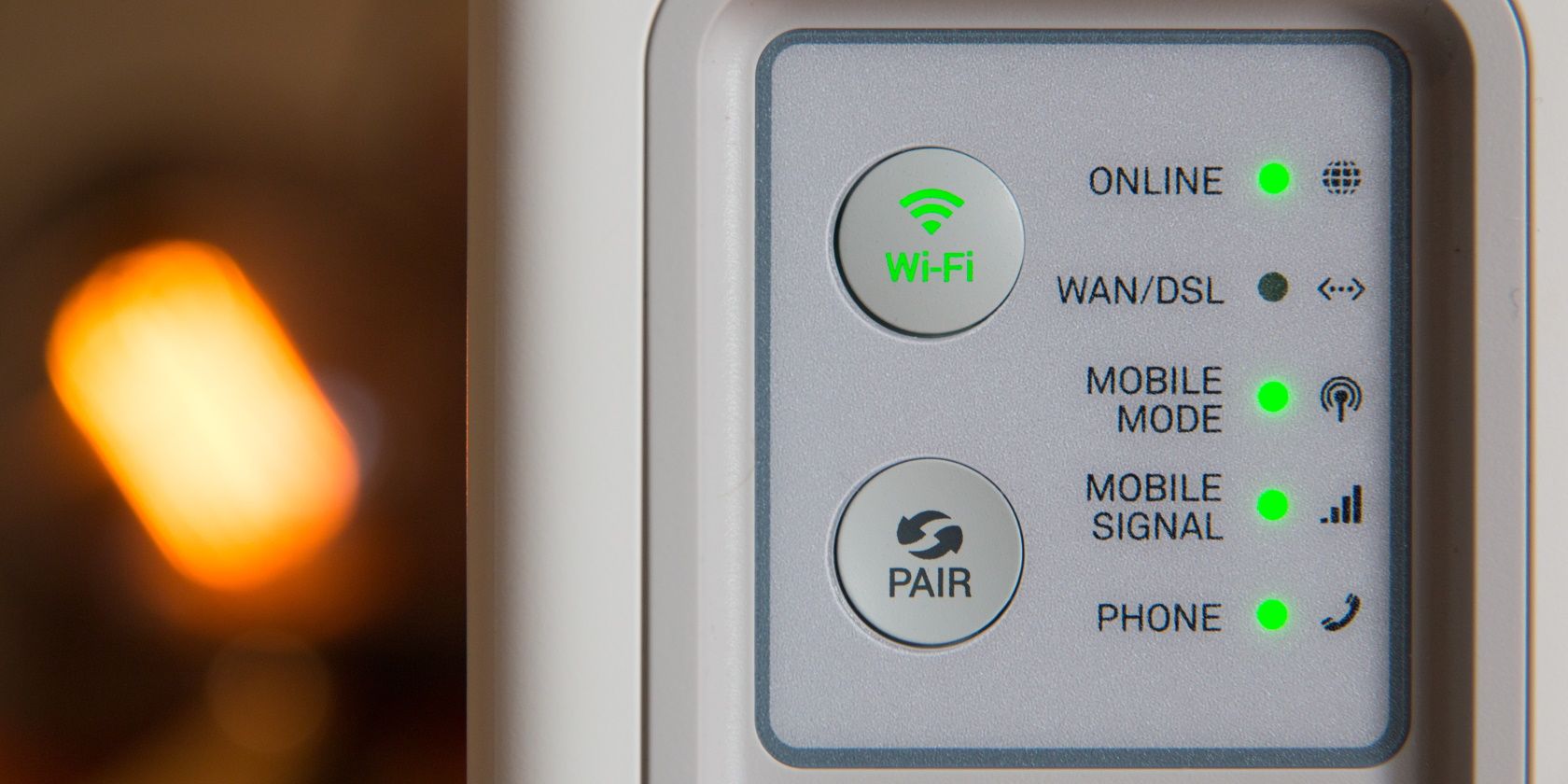
Transforming Your MacBook Into a SLABTOP: An Insightful Guide on Customizing and Optimizing

Transforming Your MacBook Into a SLABTOP: An Insightful Guide on Customizing and Optimizing
Key Takeaways
- A slabtop is a headless laptop with the display and lid removed, resembling home computers from the 80s.
- Reasons to create a slabtop include converting broken laptops into usable ones, taking advantage of bargains on laptops with damaged screens, and for the fun of it.
- To use a slabtop, you’ll need to connect to a compatible external display, either through wired connections to a monitor or AR goggles, or wireless solutions like AirPlay.
Ever wanted to return to a simpler time, when your computer was fully housed within your keyboard? Maybe it’s time to give your laptop a haircut and live like it’s 1982 again.
What Is a Slabtop?
A slabtop is a headless laptop, with MacBooks being popular choices for this type of conversion. A headless computer generally refers to a computer that has been designed for use without a monitor. Normally, this involves remote access software or a text-based interface like SSH. Servers are commonly designed to be headless, but headless machines can depend on a monitor from time to time, such as when troubleshooting.
In the context of a slabtop, headless simply means that the built-in monitor (and the lid that houses the monitor) has been removed. This results in a slab computer that houses all the components in the base. This isn’t a million miles away from the home computers of the 80s (like the Commodore 64) where the keyboard was the computer.
This slab contains pretty much everything you need for a computer to run, including the motherboard, processor, RAM, and GPU. There’s also a battery inside, a keyboard and trackpad on top, and connectivity via built-in ports. All you’re missing is the display and webcam.
Why Bother With a Headless Laptop?
Though laptops usually need some sort of display to be useful, this doesn’t have to be the built-in display. Perhaps the most obvious reason you might go down the slabtop rabbit hole is that you somehow damaged your laptop display and don’t fancy coughing up the money for a repair.
In the case of a MacBook, these repairs can be costly, especially if you go through Apple. You may be able to find a replacement second-hand, but you’re probably going to have to buy a whole laptop to get access to it. For non-MacBook models, repairs can be cheaper, but spares may be hard to come by.
If all that’s damaged is the display, your laptop likely still has plenty of life left in it. Even if you don’t have an HDMI or DisplayPort output, your laptop can almost certainly output a video signal using a USB-C dongle or similar.

CalDigit USB-C Gen2 Dock
CalDigit USB-C Gen2 Dock includes an HDMI 2.0b and DisplayPort 1.4, allowing you to run two 4K displays at 30Hz or mirror dual 4K displays at 60Hz.
The other reason to chop the head off a laptop is that you might be tempted to grab a bargain. Many laptops with damaged displays are available on second-hand marketplaces at drastic markdowns. A laptop with a smashed screen may still be a perfectly good computer. If you can work around the damage, then you might even be able to pick one up for free if you’re lucky.
Rather than dragging the dead weight of a cracked display around with you, turn that laptop into a project and remove the screen entirely. You’ll be amazed how freeing a laptop can feel once you’ve taken the weighty display away. It’s also pretty much essential if you hope to use it at a desk or near a display that’s around head height.
Slabtops are portable and self-contained. They can be stored easily on a desk or in a drawer, and you can carry them around with relative ease. It’s also something you might enjoy leaning into, as a sort-of nerdy flex. You’ll need to perform surgery on your laptop to remove the display, so it could be a fun project if you’re that way inclined.
Add Your Own Display
Even if you eventually configure your laptop as a fully headless machine, complete with easy remote access, you will need to plug it into something first. You can use any compatible display over HDMI, DisplayPort, Thunderbolt, or whatever it is you have available to you.
Laptops that lack a dedicated display output should have some success using a quality USB-C hub with an HDMI output or a USB-C to HDMI adapter. A monitor with USB-C input is another good solution, if you have one. Once you’ve connected your laptop to a display, it should function as normal.
If you’re feeling fancy and you’re happy to put up with reduced video resolution and higher latency, you could opt for a wireless HDMI solution . Alternatively, use a monitor for your initial boot and then mirror to an available AirPlay display if you’re running a MacBook. There are even scripts for triggering AirPlay mirroring (like this one ) that you could map to a keyboard shortcut.
Perhaps the most interesting use for a slabtop we’ve seen is when the YouTube channel Mac Address created a knock-off Apple Vision Pro with a headless MacBook and a pair of AR glasses connected via HDMI. This makes for a truly headless setup that can be used pretty much anywhere, without needing to lug a monitor around with you.
Getting started with a headless laptop isn’t always a smooth process. MacBooks may detect your display device as a secondary display, at which point you will need to hit Command+F1 to switch to Mirroring Mode instead. This will mirror the missing display to whatever it is you’ve got connected.
Your other option is to create a headless machine simply to save space (and potentially cut down on energy usage). This is great for use as a server that you can keep in a cupboard or under your desk, and you can easily move closer to a display if you need to. Install a remote access tool like TeamViewer or TigerVNC and you might never need to connect a display again.
How to Make Your Own Slabtop
Before you grab your pliers, it’s important to understand that there is a process involved here. You must disconnect (or remove) the battery from your slabtop before you get too involved in the decapitation process. This is especially important on Apple’s ‘opening the lid turns it on’ M1 or later machines.
You don’t want to give yourself a shock or damage the computer in the process, so make sure you shut down properly, open the laptop carefully, and deal with the power issue first. On top of this, you’ll need to be comfortable reconnecting anything you remove to complete the process.
On a MacBook, this can mean disconnecting essential components like the Wi-Fi antennas. Since every laptop is different, it’s impossible to provide precise instructions for every model. Thankfully, there’s a good chance you can find instructions online somewhere indicating how to replace the display on your laptop.
iFixit is a great resource for this. This resource has screen replacement guides (like this one for a 2021 MacBook Pro 16-inch ) that you can follow, plus there are video repair guides on the internet for all kinds of laptops. Your ultimate goal should be a clean headless laptop, free of unsightly ribbon cables.
Things to Consider Before Going Headless
The process of converting a laptop is straightforward but requires some precision. Though it’s likely that the display on your laptop is already damaged if you’re planning to do this, keep in mind that poking around inside the chassis may also damage the laptop. You may also be voiding any remaining warranty by opening it up.
Headless laptops don’t close in the traditional sense, which makes them prone to key presses when stored in a bag. In the case of a MacBook, this means you’ll be turning it on all the time. You could probably work around it with some sort of case, but it’s worth keeping in mind.
If you’re confident enough to go through with this process, keep in mind that you probably already possess the skills to fully repair your laptop screen. Take a look at marketplace or spare parts websites and you might be able to restore full laptop functionality.
Of course, not everyone wants a laptop with a display. A slabtop is certainly a unique, freeing, and fun bit of kit. It’s a conversation starter, and it’s probably not something you already have lying around the house. There are some legitimate use cases for these machines, particularly if you already have monitors or AR glasses you can use.
It’s probably not worth decapitating a perfectly good laptop in the pursuit of a slabtop, but who are we to judge? If you’re comfortable with a project and don’t mind getting your hands dirty, creating your own slabtop could be a great way to pass a Sunday afternoon.
Also read:
- [Updated] 2024 Approved Streamlining Sound Systems Uploads for Your Youtube Hub
- [Updated] Revolutionize Your Video's First Impression with These Makers
- Christian Hymnal Options for Ringtone Customization for 2024
- Configure Anything with These Simple Steps for a Universal Remote Control!
- How to Swiftly Transfer Files to a New Drive on Windows 11
- IPhone Vehicle, We Can Use It as a Benchmark.
- PC Users' Ultimate Tutorial for Managing Google Home via Windows/MacOS
- Read This Guide to Find a Reliable Alternative to Fake GPS On Oppo Reno 9A | Dr.fone
- Solved Bad and Corrupt Videos that won't Play on Vivo
- Top 10 Incredible Secrets of Emojis Revealed
- Title: Transforming Your MacBook Into a SLABTOP: An Insightful Guide on Customizing and Optimizing
- Author: Stephen
- Created at : 2024-12-09 13:23:39
- Updated at : 2024-12-11 10:46:47
- Link: https://tech-recovery.techidaily.com/transforming-your-macbook-into-a-slabtop-an-insightful-guide-on-customizing-and-optimizing/
- License: This work is licensed under CC BY-NC-SA 4.0.