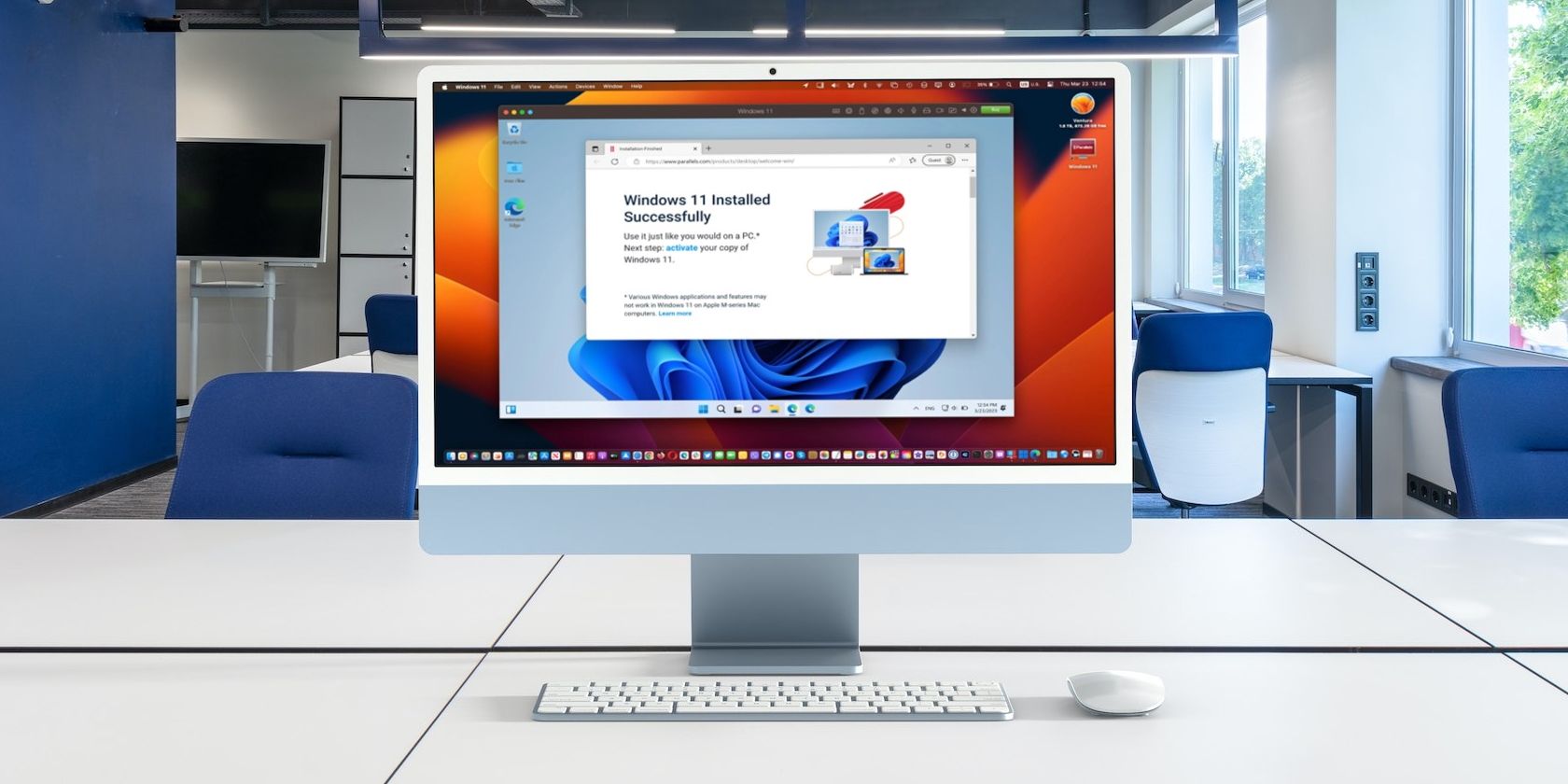
Unlocking Value: Exploring Google One's AI Premium Features - Are They Justifiable Investments?

Unlocking Value: Exploring Google One’s AI Premium Features - Are They Justifiable Investments?
Key Takeaways
- Google One AI Premium offers Gemini Advanced chatbot integration, Google Docs/Gmail integration, 2TB storage, a VPN, and more for $19.99/month.
- Gemini Advanced has improved reasoning skills but can still be inconsistent in response to certain kinds of prompts.
- AI Premium benefits may be worth it if you’re already deeply embedded in Google’s ecosystem. Otherwise, consider alternatives like Copilot Pro or ChatGPT Plus.
You’ve no-doubt seen the internet awash with AI-based subscriptions services, and one of the most visible is Google’s newest tier of its longstanding Google One subscription: AI Premium. So what do you get in return for tossing Google a $20 bill once a month? We subscribed so you don’t have to.
What Is Google One AI Premium?
AI Premium is one of the tiers offered in the Google One subscriptions that gets you the same benefits as a regular Google One Premium subscription but with a beefed-up version of Google’s Gemini (formerly Bard) chatbot and integration with Google Docs and Gmail. Google One AI Premium costs $19.99 per month. The next closest Google One plan is the 2TB Premium tier, which at half the cost gets you the same benefits sans Gemini Advanced or Gemini integration.
There are pricier Google One tiers that come with more storage, and they also give you access to Gemini, but for a limited time only. At the time of writing, Google provides Gemini Advanced with all plans higher than the 2TB Premium plan until July 31, 2024. We can only speculate that this means Gemini Advanced will be a separate paid add-on for those tiers starting August 1.
What Do You Get With a Subscription?
AI Premium gets you a bunch of different perks spread across Google’s vast ecosystem. It’s hard to list them all, and some are pretty minor, so I’ll just highlight the ones that seemed most notable to me:
- Access to an improved large language model (LLM), which Google calls Gemini Advanced
- Gemini integration with Google Docs and Gmail
- 2TB of cloud storage
- 10% back on Google Store purchases
- Longer Google Meet video calls with additional features like noise cancelation and YouTube streaming
- Special Google Photos editing tools like Magic Eraser
- Dark web monitoring for your personal info
- Google’s VPN service
You’ll want to consider whether you can actually use all of these features to determine the true value of Google One Premium AI. For example, you may already pay for a VPN service or have no plans to stream your video conferences.
Google One Premium AI vs. ChatGPT Plus vs. Copilot Pro
If you’re choosing between premium chatbot subscriptions, on the surface the value propositions seem pretty even, with all three plans running you a cool $20 per month. They all get you the developers’ most powerful available models, and all can parse files you upload, identify image content, and generate synthetic images on command.
You should be aware that, at the time of writing, Gemini is unable to generate images of people. Google disabled it in response to a February 2024 controversy involving some insensitive images it was offering up. It’s unclear exactly how long this embargo will be in effect, but Google says it’ll be lifted after “extensive testing.”
Each plan’s usefulness is relative to which ecosystem you spend the most time in. I’m referring to how Gemini Advanced integrates with Google apps while Copilot Pro integrates with Microsoft apps (if you already have a Microsoft 365 subscription). ChatGPT Plus, in contrast, isn’t integrated with nor dependent on a specific ecosystem like Google Workplace or 365 but has “plugins” that integrate with several different third-party services like Kayak and Slack.
Despite even pricing, these plans are noticeably uneven in the perks department: ChatGPT Plus and Copilot Pro don’t get you 2TB of storage or discounts on software like Premium AI does. Also, don’t be caught off-guard by the fact that Copilot Pro’s integration with Office 365 apps relies on you already having a subscription to Microsoft 365, which starts at $70 per year. In contrast, Google’s office productivity apps are completely free.
One place where Google One Premium AI falls short of the competition is in customization. ChatGPT Plus and Copilot Pro both let you build custom “GPTs” or bots pre-programmed to act a certain way for specific tasks in mind. As of March 2024, Gemini Advanced offers no such customization, so you’ll be copy-pasting prompts if you want a specific, custom experience across multiple conversations.
How Much Better Is Gemini Advanced?
The primary selling point of AI Premium is access to Gemini Advanced, the chatbot experience with Google’s latest publicly available large language model . At the time of writing, that’s Ultra 1.0. It boasts better reasoning skills and longer conversations than the Pro 1.0 model you get with the free version of Gemini.
To put it to the test, I asked Gemini Advanced some logic questions. Its accuracy was good in some cases but inconsistent in others. Sometimes it would answer correctly, sometimes incorrectly. Once, it gave me both, first stating the wrong answer and then the correct answer after explaining its reasoning. I got the impression it was programmed to correctly handle the most common logic puzzles you can easily find online. With more obscure questions it wasn’t prepared for, Gemini could only guess (like all LLMs).
When I asked it to analyze data, Gemini Advanced wasn’t totally consistent either. Typically, Gemini would use a Python program to process the information (and show you the code it used), but if I failed to prompt it properly, Gemini Advanced would guess, and guess wrong.
Close
Similar to how ChatGPT Plus lets you get answers from the web , Gemini Advanced can retrieve current information—sort of. Inconsistency is again the name of the game for Gemini Advanced. Sometimes it’s ready with information that had only been made available that day. For example, it told me about Nintendo’s Yuzu settlement just hours after the news broke. For other topics, like major weather events, it seemed to be a few days behind.
Any question I asked about current politics would get me the same response: “I’m still learning how to answer this question. In the meantime, try Google Search.” It would readily answer questions about political history several years in the past but nothing recent. Despite the response indicating some kind of humility and ongoing development, it’s clear Google wants Gemini to stay away from contentious topics.
Despite having come a long way from Gemini’s rocky start , Gemini Advanced still has many of the same little annoyances that virtually all LLMs have, like confidently answering with false information. In classic chatbot style, it’s irritatingly unaware of some of its own limitations. When I ask if it can generate images in a higher resolution than 1536x1536, or with a different aspect ratio, it gives me a “Certainly!” response and generates images with the same resolution. You have to take everything it says, including about itself, with a grain of salt.
Is Google One AI Premium Worth It?
Whether or not the AI Premium is worth it to you is a question of how much automation you need in your life. It’s not a stretch to say that many AI features are solutions in search of problems; how often do you need a party planned for you? If you can come up with some legitimate uses, then AI Premium’s worth more comes down to whether you’re steeped in Google’s ecosystem already. If not, consider Copilot Pro or ChatGPT Plus instead.
I found that the most valuable part of AI Premium wasn’t Gemini Advanced; it was the 2TB of extra Google Drive storage. It’s great additional storage for backing up my files , since the more backups I have the safer I am from losing data. In contrast, I rarely have PDFs that need to be auto-summarized or fake images that need to be synthesized. It’s neat to see that done in a single click, but the novelty wears off quickly. I could go without that and save $10 a month by downgrading to a non-AI Google One plan that still gets me the storage space and other perks.
That said, I did think the integration with Gmail was helpful for writing emails that I wanted to send but didn’t feel the need to include any personality. I could easily compose formal letters to my government representatives, or routine questions for a customer service department. Obviously, if I’m writing to a friend,, then I don’t want to automate that part of my life, but certain correspondence is undeniably a drag, and I liked being able to take care of that from right inside my inbox.
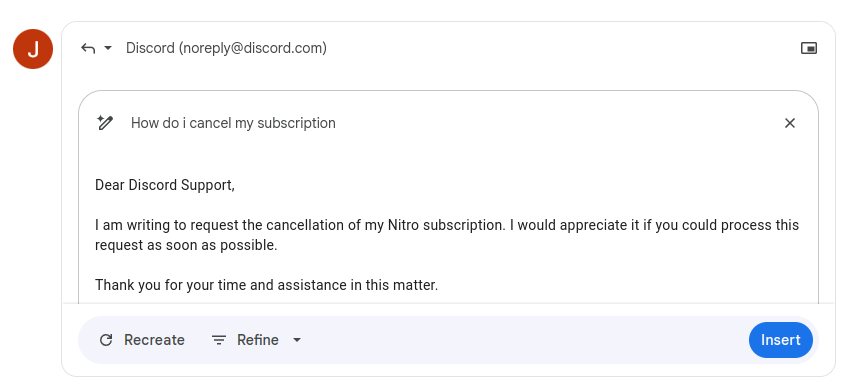
Solving problems, writing code, and getting information are all activities for which Gemini Advanced still requires the fact-checking and babysitting that all so-called AI chatbots do, paid or otherwise. That can make its use more labor-intensive than you might expect. If you live and breathe Google apps, though, you may be surprised by some of the utility.
Right now, you can get a two-month trial of Google One AI Premium for free. As we’ve seen over the last year, AI development is exponential, and companies like Google are putting loads of money and effort into these tools. So not only is taking advantage of the trial worth it just to take the features for a spin, but it’s more than likely you’ll see them improving in real time.
Also read:
- [New] HoloLens Review – Unleashing Virtual Potential with Microsoft for 2024
- [New] In 2024, Master Video Extraction From LinkedIn Using These 6 Choices
- [Updated] 2024 Approved Investigating Whether PhotoStabilizer Transforms Image Quality
- Best Stabilized Gimbals Reviewed #1-#10 for Smartphone and Pro Cameras for 2024
- Discover Premium Cinema for Free with Crackle's Movie Library Online
- Does the iPhone 13 Stand Up to a Splash? Examining Its Water Resistance
- Easy Steps to Identify and Fix Hardware Malfunctions in Windows - Guided by YL Software Experts
- Exploring the Meaning and Functionality of Wi-Fi Calling
- Get Netflix Streaming Again: Top 1Nine Tricks for Resolving Common LG TV Glitches
- How to Have More FPS on Roblox Games – 2024 Tips
- How to Set and Change the Hour on Your Kindle Paperwhite Device
- How to watch AVCHD MTS video on Motorola Razr 40?
- In 2024, Savvy Screens #10 Best Tools for Live Recording
- Overcome Search Issues on Windows 10 with These Effective Tips and Tricks
- Solve d3dx9_2nD.dll File Missing Error - Easy Fixes & Tips!
- The Ultimate Hash Playbook for Video Gamers on YouTube
- Top 6 Innovative Applications to Revolutionize Your Personal Blogging
- Title: Unlocking Value: Exploring Google One's AI Premium Features - Are They Justifiable Investments?
- Author: Stephen
- Created at : 2024-12-08 08:18:46
- Updated at : 2024-12-10 16:54:26
- Link: https://tech-recovery.techidaily.com/unlocking-value-exploring-google-ones-ai-premium-features-are-they-justifiable-investments/
- License: This work is licensed under CC BY-NC-SA 4.0.